How to withdraw your PF easily from Android phone at 2019 | Easiest way to withdraw PF | For Indians
Hello guys,
Today's post become special for all of my Indian readers because I tell you easiest way to withdraw your PF to your bank account directly by filling PF form from your Android phone.
Let's get started.
First we discuss what is PF ?
So, PF stands for Provident fund which is provided by our company where we work at. This company cut some part in out salary and after our working period like 1year it gives saved money back by making it double for ex. If your salary is 10,000/- RS and your working period is 1 year and your company cut 1,000/- RS per month then your 1 year salary cutting is 12,000/- RS but your PF after 1year will be 24,000/- RS just double.
In old time there was no internet or mobile phones. Hence, peoples need to fill hard copy of form will all documents and need to submit in government PF center and after 2-3 weeks of form submission PF is transfered to your bank account.
But now time has changed with internet and mobile phones, now you can fill those PF forms on your Android phones and in a easy way by reading this article and if you like this article then please click on any one ad showing on my website because this is the only way of income for me.
Steps to withdraw PF easily from Android phone :
1) If you have a activated UAN no. With password then you can skip this step. Search for EPFO [EPFO stands for Employee Provident fund organization] in your browser like in image. Then click on UAN word on first link. Now click on Activate UAN as per image. Now you can Activate your UAN through your Pan card/ Aadhar card or UAN no. If you have but not activated yet. It takes 24-48 hours to activate UAN no. But it gives you your UAN no. And password by message immediately.
2) After activate your UAN no. You can download Umang app from play store or click here to download.
3) After install open app and you will see EPFO at home page if not see then you can search for EPFO from search bar.
4) Click on EPFO and after that click on employee centric services.
5) Now click on raise claim.
6) Now you'll see a window, Put your UAN no. in it and click on get otp and put it to login.
7) Now again click on raise claim fill all info like last 4 digits of your account no. which you give to your company. Your aadhar card no. Full name as like on account passbook. Address etc.
8) Now all form data is same but there are 3 types of form which are 19, 10c and 31. In which 19 is for pf employee and employer share, 10c is for pf pension money which is given by government and 31 is to withdraw pf in advance.
Requirements to make it easy :
Share with your all friends in company.
Thanks for visiting AndroMacMaster.
Today's post become special for all of my Indian readers because I tell you easiest way to withdraw your PF to your bank account directly by filling PF form from your Android phone.
Let's get started.
First we discuss what is PF ?
So, PF stands for Provident fund which is provided by our company where we work at. This company cut some part in out salary and after our working period like 1year it gives saved money back by making it double for ex. If your salary is 10,000/- RS and your working period is 1 year and your company cut 1,000/- RS per month then your 1 year salary cutting is 12,000/- RS but your PF after 1year will be 24,000/- RS just double.
In old time there was no internet or mobile phones. Hence, peoples need to fill hard copy of form will all documents and need to submit in government PF center and after 2-3 weeks of form submission PF is transfered to your bank account.
But now time has changed with internet and mobile phones, now you can fill those PF forms on your Android phones and in a easy way by reading this article and if you like this article then please click on any one ad showing on my website because this is the only way of income for me.
Steps to withdraw PF easily from Android phone :
1) If you have a activated UAN no. With password then you can skip this step. Search for EPFO [EPFO stands for Employee Provident fund organization] in your browser like in image. Then click on UAN word on first link. Now click on Activate UAN as per image. Now you can Activate your UAN through your Pan card/ Aadhar card or UAN no. If you have but not activated yet. It takes 24-48 hours to activate UAN no. But it gives you your UAN no. And password by message immediately.
2) After activate your UAN no. You can download Umang app from play store or click here to download.
3) After install open app and you will see EPFO at home page if not see then you can search for EPFO from search bar.
4) Click on EPFO and after that click on employee centric services.
5) Now click on raise claim.
6) Now you'll see a window, Put your UAN no. in it and click on get otp and put it to login.
7) Now again click on raise claim fill all info like last 4 digits of your account no. which you give to your company. Your aadhar card no. Full name as like on account passbook. Address etc.
8) Now all form data is same but there are 3 types of form which are 19, 10c and 31. In which 19 is for pf employee and employer share, 10c is for pf pension money which is given by government and 31 is to withdraw pf in advance.
Requirements to make it easy :
- There are no any mistakes in your name and birthdate in Aadhar no. , Account and pan card.
- Your aadhar is linked with your account and also with your daily used to phone bumber.
- Your bank account given to company will be in work.
- You need to wait for at least 2-3 months after you leave this company.
- After filling form properly your pf will be transferred in your bank account within 2-3 weeks.
Share with your all friends in company.
Thanks for visiting AndroMacMaster.

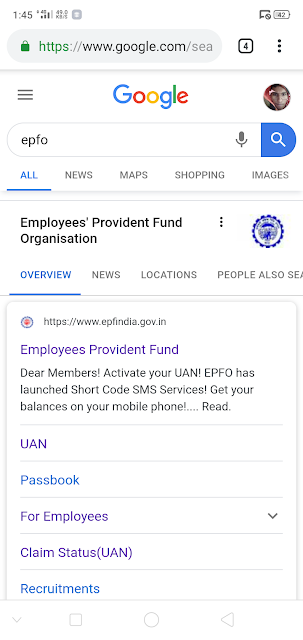
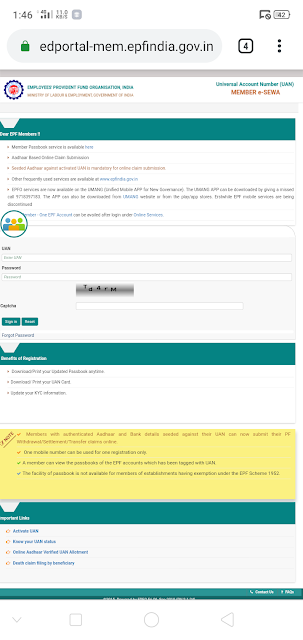
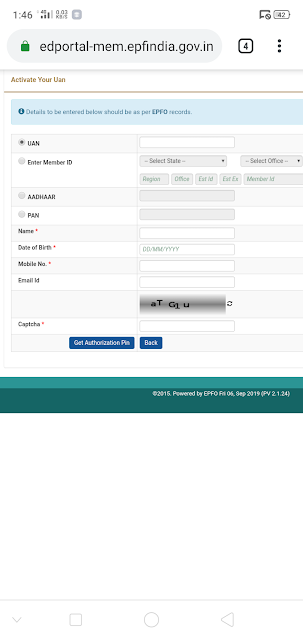
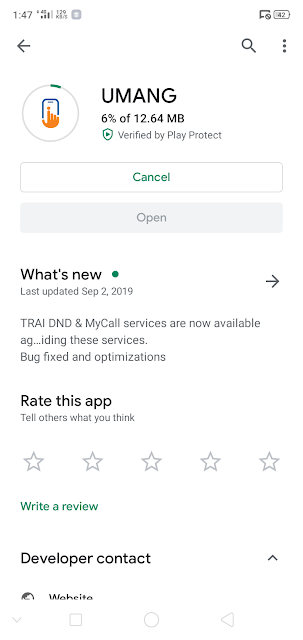
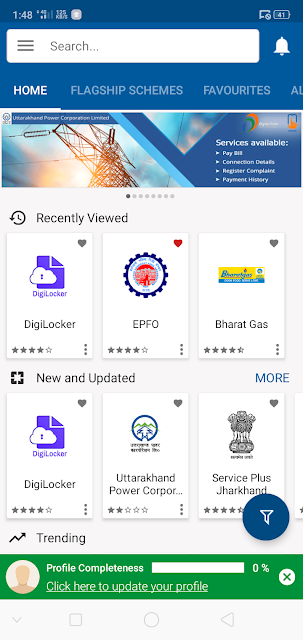


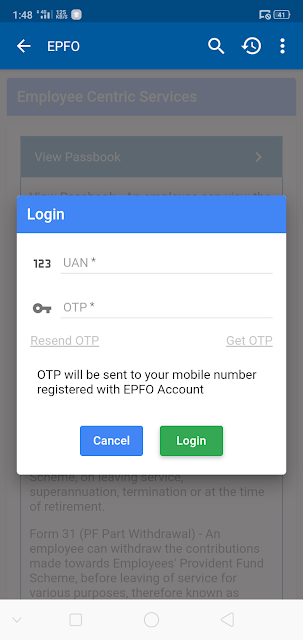

![How to Earn money online at 2019 | Best 4 ways to make money online [How to make Money online in 2019]](https://blogger.googleusercontent.com/img/b/R29vZ2xl/AVvXsEgfI1riKSWlCN9KG35b-GkUaF7WhQ6k8_8x0CdfM0pEE0u0YtU1vmD-g9y_uqn8R9bwWD4kCTLzxi6TDM2W0LYbbCrCWRbiucLGCu624fDXbv9_av7ZBATJwmTF70Q4IYV55ppRIJjMLxE/w100-h80-p-k-no-nu/wordpress-923188.jpg)
![2019 Happy Holi script for all free to use [Happy Holi Blogger script]](https://blogger.googleusercontent.com/img/b/R29vZ2xl/AVvXsEiqks3z883TsCJ06odK2tyDRVgkx1_XzcWX8sqxNRPmuG3dN3D_MEYHbMXaKpBHo36AD4wPFhEr5So4LjEpl1GE5v2YQ7WGzsZbKqL6K3GpoklnquPg8qiwr9zDnbGjpJ542kD5xnYivX8/w100-h80-p-k-no-nu/PicsArt_02-17-01.19.01.jpg)





0 Comments
Thanks for visiting AndroMacMaster.